Install unbound di Ubuntu 10.10
apt-get install unbound
cd /etc/unbound
wget ftp://FTP.INTERNIC.NET/domain/named.cache
unbound-control-setup
chown unbound:root unbound_*
chmod 440 unbound_*edit /etc/unbound/unbound.conf
server:
verbosity: 1
statistics-interval: 120
num-threads: 1
interface: 0.0.0.0
outgoing-range: 512
num-queries-per-thread: 1024
msg-cache-size: 32m
rrset-cache-size: 64m
msg-cache-slabs: 4
rrset-cache-slabs: 4
cache-max-ttl: 86400
infra-host-ttl: 60
infra-lame-ttl: 120
infra-cache-numhosts: 10000
infra-cache-lame-size: 10k
do-ip4: yes
do-ip6: no
do-udp: yes
do-tcp: yes
do-daemonize: yes
#access-control: 0.0.0.0/0 allow
access-control: 192.168.0.0/16 allow
access-control: 172.16.0.0/12 allow
access-control: 10.0.0.0/8 allow
access-control: 127.0.0.0/8 allow
access-control: 0.0.0.0/0 refuse
chroot: "/etc/unbound"
username: "unbound"
directory: "/etc/unbound"
#logfile: "/etc/unbound/unbound.log"
#use-syslog: yes
logfile: ""
use-syslog: no
#pidfile: "/etc/unbound/unbound.pid"
root-hints: "/etc/unbound/named.cache"
identity: "DNS"
version: "1.4"
hide-identity: yes
hide-version: yes
harden-glue: yes
do-not-query-address: 127.0.0.1/8
do-not-query-localhost: yes
module-config: "iterator"
#zone localhost
local-zone: "localhost." static
local-data: "localhost. 10800 IN NS localhost."
local-data: "localhost. 10800 IN SOA localhost. nobody.invalid. 1 3600 1200 604800 10800"
local-data: "localhost. 10800 IN A 127.0.0.1"
local-zone: "127.in-addr.arpa." static
local-data: "127.in-addr.arpa. 10800 IN NS localhost."
local-data: "127.in-addr.arpa. 10800 IN SOA localhost. nobody.invalid. 2 3600 1200 604800 10800"
local-data: "1.0.0.127.in-addr.arpa. 10800 IN PTR localhost."
#zone net60
local-zone: "net60." static
local-data: "net60. 86400 IN NS ns1.net60."
local-data: "net60. 86400 IN SOA net60. hostmaster.net60. 3 3600 1200 604800 86400"
local-data: "net60. 86400 IN A 192.168.3.1"
local-data: "www.net60. 86400 IN A 192.168.3.1"
local-data: "ns1.net60. 86400 IN A 192.168.3.1"
#local-data: "mail.net60. 86400 IN A 192.168.3.11"
#local-data: "net60. 86400 IN MX 10 mail.net60."
#local-data: "net60. 86400 IN TXT v=spf1 a mx ~all"
local-zone: "3.168.192.in-addr.arpa." static
local-data: "3.168.192.in-addr.arpa. 10800 IN NS net60."
local-data: "3.168.192.in-addr.arpa. 10800 IN SOA net60. hostmaster.net60. 4 3600 1200 604800 864000"
local-data: "1.3.168.192.in-addr.arpa. 10800 IN PTR net60."
forward-zone:
name: "."
forward-addr: 203.130.196.5
forward-addr: 203.130.193.74
forward-addr: 222.124.204.34
forward-addr: 203.130.196.6
forward-addr: 8.8.8.8
forward-addr: 8.8.4.4
forward-addr: 180.131.144.144
forward-addr: 180.131.145.145
remote-control:
control-enable: yes
control-interface: 127.0.0.1
control-port: 953
server-key-file: "/etc/unbound/unbound_server.key"
server-cert-file: "/etc/unbound/unbound_server.pem"
control-key-file: "/etc/unbound/unbound_control.key"
control-cert-file: "/etc/unbound/unbound_control.pem"restart unbound nya
root@net60:~# /etc/init.d/unbound restart
cek di proxy
tambahkan atau edit /etc/squid/squid.conf
edit juga di /etc/resolv.conf
edit juga di /etc/network/interfaces
dns-nameservers 127.0.0.1
terakhir setting di mikrotik
setting di nat juga
tambahin buat protocol udp juga...... okeh (lagi males lah ane)
hasilnya lebih responsif daripada bawan mikrotik
best regard kweteng + teukurizal
This entry was posted
on 09.38
and is filed under
Ubuntu
.
You can leleave a response
and llow any responses to this entry through the
Langganan:
Posting Komentar (Atom)
.

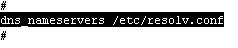






0 komentar